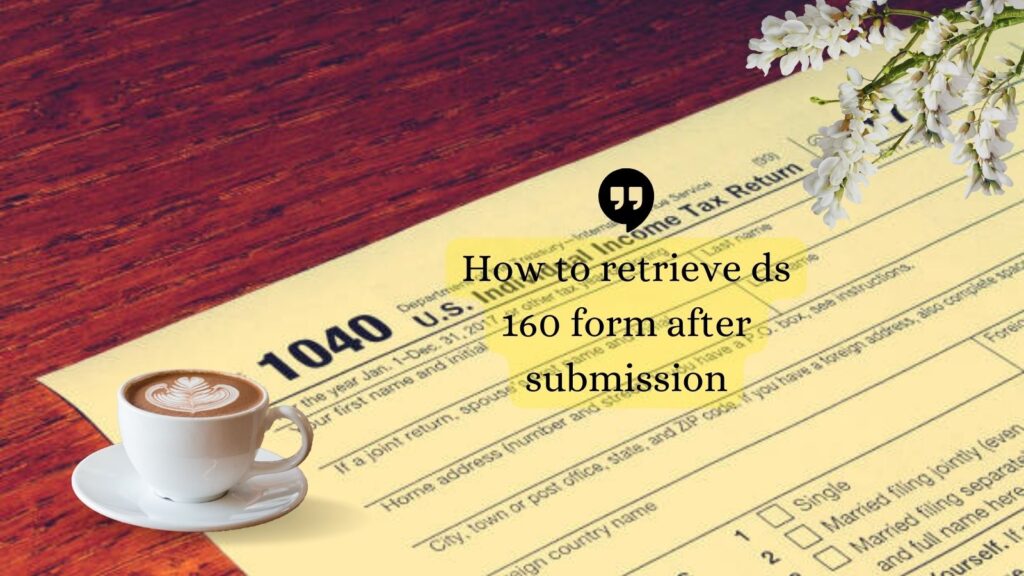If you want to embark on a temporal travel to the United States, you will encounter the DS-160 form which is also called the Online Nonimmigrant Visa Application form.
You have to fill out the form and submit it as part of your visa application process.
While filling out your form, you are expected not to make mistakes – you are required to provide accurate information about yourself and the purpose of your visit.
Also read: How to convert a Canada visitor visa to a work permit
However, sometimes mistakes happen and in most cases, you don’t even notice them until after submission.
In other scenarios, it could be that you just want to update your information, or maybe your status changed within the period you applied and submitted your visa application form.
Also read: What happens after 801 visa is granted
Whichever be the case, you have to retrieve your DS-160 form for such an update or correction to take place.
This article will show you how to retrieve your DS-160 form after submitting it.
Retrieving the DS-160 form
The DS-160 form, also known as the Online Nonimmigrant Visa Application form, is filled by anyone seeking a non-immigrant visa to the United States for temporary travel.
This form collects biographical information, details about your planned trip, and other relevant information necessary for visa processing.
Also read: How to track my passport after my US visa is approved?
Why would you want to retrieve your submitted DS-160 form?
There is no single general reason to retrieve an already submitted DS-160 form, everyone has their reasons for wanting to retrieve their form.
Also read: How to check UK visa status online
It could be:
- For correction of errors: If you realize that you made a mistake in your submitted DS-160 form, retrieving it to correct the error is your only option because, if you don’t, the immigration officers will see the inconsistency in your form and it can hinder your visa approval.
- It can be to update your information: Circumstances may change after submitting the form, requiring you to update your information. It could be your travel itinerary or personal details.
- Reapplying for a visa: If your visa application is denied and you need to reapply, you can decide to retrieve your previous DS-160 form instead of starting an entirely new one, it can save time by prefilling some sections.
Also read: Can I look for a job in the UK with a tourist visa?
How to retrieve your DS-160 form after submission
To retrieve your DS-160 form after submission, you need to access the (CEAC) website.
Step 1: Visit the Consular Electronic Application Center (CEAC) website
The CEAC website is the official platform for visa applicants to access and manage their DS-160 forms.
You can access the CEAC website by typing “ceac.state.gov” into your web browser’s address bar.
Or, just visit the website at https://ceac.state.gov/CEAC/ to get started with the retrieval process.
Step 2: Access the retrieve application page
On the CEAC website, navigate to the “Retrieve Application” page.
Also read: What to do if Canada student visa is rejected
This page allows you to retrieve various types of visa applications, including the DS-160 form.
Look for the option that corresponds to the type of visa you applied for, in this case, the DS-160 form.
Step 3: Enter your application ID
Once you’ve found the option to retrieve the DS-160 form, you’ll be prompted to enter the required information.
This includes your DS-160 application ID, passport number, the location where you submitted your DS-160 form, and the year of submission.
Also read: Why Canada visitor visa gets rejected
After entering your details, double-check the information you enter to make sure that they are accurate.
Step 4: You may have to answer security questions
To ensure the security of all applicant’s information, the system will ask you for additional verification.
Also read: How to extend student visa in the UK
After entering the required information, you will be asked to verify your identity through additional security measures.
The questions are simple, they are just about your personal information, or for you to confirm details from your DS-160 form.
Step 5: Retrieve and edit your DS-160 form
Once your identity is confirmed, you will gain access to your submitted DS-160 form.
Take this opportunity to review the information you provided carefully.
If you need to make any corrections or update any outdated information, you can make the corrections or updates.
Depending on the nature of the changes, you will be able to edit the form directly on the CEAC website, or you can submit an entirely new DS-160 form altogether.
Step 6: Save, submit the updated form and print your DS-160 confirmation
After making the necessary changes, you need to save the updated DS-160 form.
Review it once again to ensure that all information is accurate and up-to-date. Once you are satisfied, submit the form again.
Upon successful submission of the updated DS-160 form, you will receive a confirmation page.
Print this page and keep it for your records. It contains important information such as the barcode and confirmation number, which you will need for your visa interview.
Also read: How to check if a travel agency is licensed
Unable to retrieve DS-160 application form
If you are unable to retrieve your DS-160 form, it could be due to a few reasons, and you need to check the following:
- Double-check your application ID: Make sure that you’re entering the correct Application ID. The ID is unique to you and it’s a combination of letters and numbers. Even a small typo can prevent you from retrieving the application.
- Check the security questions: Make sure you’re answering the security questions correctly. If you’re unsure about the answers, try different combinations instead of providing the wrong answer.
- Check your internet connection: Sometimes, connectivity issues can prevent you from accessing the CEAC website or retrieving your application. Make sure that you have a stable internet connection before trying to access the website and try accessing the website from a different browser or device.
- Clear your browser cache and cookies: Sometimes something as simple as clearing your browser’s cache and cookies can resolve any temporary issues that might be affecting website functionality.
If you are finding it hard to get your form, try any of the above and see if they work for you.
Final words
If you find out that there is a mistake in your DS-160 form after submitting it, you can retrieve it, edit or correct the mistake and resubmit it again.
Also read: How to cancel a Schengen visa
To achieve this, you have to visit the website at https://ceac.state.gov/CEAC/, this is where you can manage your visa applications, make changes and update your information.
If you encounter any problem during the process, you can reach out to the authorities by calling 603- 334-0700 or email NVCInquiry@state.gov.