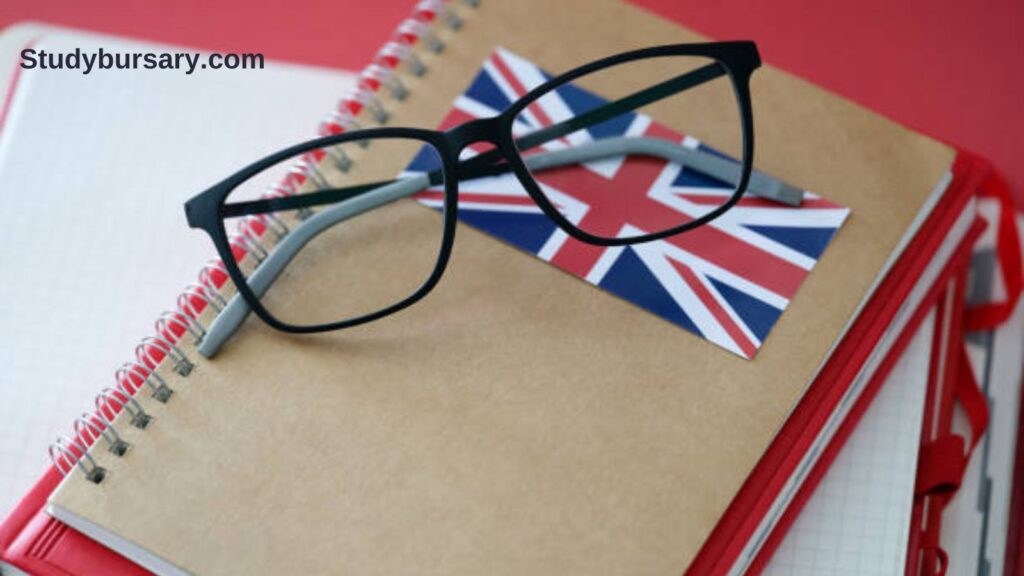If you are not from a visa-free country to the United Kingdom and you wish to visit the UK, you will to obtain a visa, the process of getting a UK visa can be rigorous.
You have to gather the required documents, complete the application form and submit it with your documents to the UK immigration authorities.
After submitting your application, you have to wait for it to be processed and a decision made, the processing time can take weeks and sometimes months depending on your visa type and the volume of applications received within the time you applied.
During the processing time, it’s natural to be eager to know the status of your UK visa. Thankfully, the United Kingdom Visas and Immigration (UKVI) has a convenient online platform for applicants like you to check their visa status during the processing stage.
Also read: How to extend student visa in the UK
You can also know if your visa is approved or still active using this platform. If you are waiting for your UK visa to be processed, here is a detailed step-by-step guide on how to check your UK visa status online.
How to check UK visa status online
Before you proceed with checking the status of your UK visa online, you need your visa details.
Step 1: You need your visa information
Ensure you have your visa information with you. You’ll need the following details:
- Application Reference Number: This unique reference number is provided to you during the visa application process. You need it to track your application.
- Passport Number: The passport number used in your visa application is another important number you need for the status of your application.
- Date of Birth: Your date of birth is a standard verification point and will be needed to access your visa status.
Step 2: Go to the UKVI online portal
With your details, go to the official UK government website or the UK Visa and Immigration online portal – https://ukvi.mysecurepay.co.uk/Home.
If you submitted your visa through VFS, you need to go to the VFS official tracking website at https://www.vfsglobal.co.uk/.
If you submitted through TLScontact, check the official confirmation email sent to you after submitting your documents, you will see a tracking link – click on the link and access the website with your details.
The links above are different but the procedure is the same, whichever means you submitted your application through, go to the link.
Also read: What to do if Canada student visa is rejected
You can copy the link from here and paste it into your browser so you don’t make any mistakes on the link.
Step 3: Look for the visa status section
Once on the website, look for the section related to checking visa status. You will likely find it in the “Track your application” or a similar category.
You can also check the menu option to ensure you are not making any mistakes – the site’s layout may change, so be attentive to the menu options or search bar.
If you find the track your application page, click on it and it will take you to the formation page where you will be asked to put your visa application details.
Step 4: Enter your visa application details
In this section, you will be prompted to enter the necessary information mentioned earlier: your application reference number, passport number, and date of birth.
Enter them and do not forget to double-check the accuracy of the details before submitting.
Step 5: Go through the security verification
To ensure the security of your personal information, the system will need you to complete a captcha or answer security questions.
Don’t get it twisted here, this step is in place to safeguard your data and prevent unauthorized access.
Step 6: Time to view your visa status
After successfully entering the required information and passing the security checks, you will be directed to a page displaying the current status of your UK visa application.
The status will include details such as whether your application is still under consideration, and approved, or if there are any additional actions required from you.
Step 7: Possible visa application status you will see
When you apply for a UK visa, it undergoes many processing stages. Once it is received, the immigration authorities will start its processing, they will check if your documents are complete, and if your information is consistent.
In addition, they will also run a background check on you, and there is also a health check to confirm if you are healthy and fit to travel. If you have any health situation that can affect public safety, your application will not be granted.
When you open the visa status page, you will likely find any of the following: as the status of your application.
Common status updates that you will see include “Application Received,” “Under Consideration,” “Decision Made,” and “Visa Issued.”
If your visa has been approved – you will find “visa issued”, if it’s still under consideration, you will find “under consideration”, meaning that a decision has not been made yet.
If you see “rejected”, then a decision has been made but it’s not a favourable one, you will have to go through the details and find out why your application was rejected, address the situation and reapply.
If you encounter any issues during the processing, you can contact the UK immigration authorities through any of their contact details below:
If you are outside the UK, call +44 (0)300 790 6268 or +44 (0)203 875 4669. If you wish to contact them through email, write an email including your complaints, and your visa application details and send it to Email ApplyOnlineE-Support@homeoffice.gov.uk.
You can include a screenshot of the issue you are having in your email; it makes it easier for the immigration authorities to understand your challenge.
In some cases, you need to contact the visa application centre where you submitted your application.
-
Contact the Visa Application Centre (VAC) if necessary
If the online status check does not give you the information you need, or if you are not satisfied with what you got from the online platforms.
You can contact the Visa Application Centre where you submitted your application. They will be able to assist you further. You can schedule an in-person visit to sort out whatever the issue is.
Frequently asked questions about tracking your UK visa application
Does UKVI respond to emails?
Yes, they respond to emails, when sending them an email, make sure you include as many details as possible and go straight to the point, also keep your tone official.
They will reply to you.
How do I contact UK immigration by email?
You can contact UK immigration through the details provided above, they are available to answer your questions or guide you throughout your visa application process.
Thanks to the UK immigration authorities and other third parties, you can easily track the status of your UK visa application, this allows you to follow the processing of your visa from the point of submission to approval without having to pay extra fees.
That’s great if you ask me.